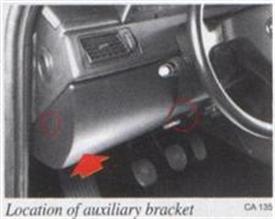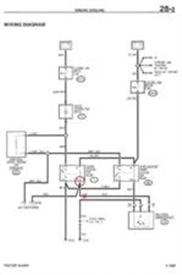|
::
Fitting a Fan Override Switch ::
|
|
|
Ever been sat in a traffic jam, watching the engine temperature rise, becoming more worried and wishing you'd changed that radiator sooner; or worse still had the coolant flow from the expansion bottle? If you're in a traffic jam and getting overheated you can always put the interior heater on full hot and sit there roasting, it will help lower the engine temperature...but not the occupants of the car! By fitting an override switch for the second stage (fast) fan, this little project allows you to assist with engine cooling, as and when required. As this is fitted to a turbocharged Q4 I also use it as part of the cooling down period before switching off the engine...a very useful modification! If you have any queries about this technical article or wish to submit your own article please email technical@alfa155.co.uk |
|---|